Enfocus

Enfocus, an EskoArtwork company, provides modular and affordable tools safeguarding job quality throughout the complete production chain. Innovative solutions improve communication between design and production while enhancing productivity and predictability through automation of routine tasks. Step-by-step deployment dramatically increases added value without forcing users to completely rethink their way of doing business. Well-known product brands include Instant PDF, PitStop and Switch.
Enfocus Certified Solution Integrator (CSI)
Workflowz is one of the first to qualify as an Enfocus Certified Solution Integrator (CSI).
Some of the Enfocus range:
Enfocus - SWITCH 09
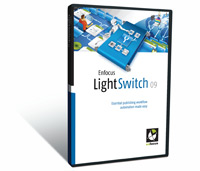 |
LightSwitch 09Automating receiving and sorting files |
Easy to use visual interface
All this functionality is driven by the visual flow editor that is the core of all Switch products. The Flow Wizard makes the task of creating flows as easy as answering a number of uncomplicated questions, while the full power of the visual editor can be used after the Flow Wizard is finished to make adjustments or expand the flow.
Throughout LightSwitch, variables referring to different properties of a job and its embedded metadata can be used to dynamically customize how jobs are sorted and how tools act on them. That makes it possible to customize the subject of a sent email so that the name of the job is added exactly where needed or to sort a job based on an embedded XMP field.
![]() download SWITCH family brochure
download SWITCH family brochure
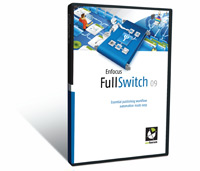 |
FullSwitch 09Automate repetitive tasks in your workflow .Automating third-party tools using configurators |
User-friendly interface
All this functionality is driven by the visual flow editor and supported by the robust automation tools that are at the core of all Switch products. The visual editor makes it as easy to work with configurators as it is to work with built-in tools.
FullSwitch also offers professional activity logging and job processing statistics to help you locate critical points of the workflow. Logs can be exported to text or XML files. In addition the dashboard pane gives administrators a one-view look on how Switch is doing, what problem jobs have been detected and which processes might have problems. Robust error handling, customizable per flow if needed, helps to also handle problem cases.
Involving a complete workgroup - SwitchClient
With FullSwitch and PowerSwitch it is easy to involve people in your workgroup and even external clients in workflows. SwitchClient is a seperate desktop application that can be used to submit jobs to specific places in Switch workflows and to intervene when jobs are being held for inspection.
![]() download SWITCH family brochure
download SWITCH family brochure
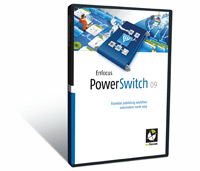 |
PowerSwitch 09PowerSwitch is the workhorse of the Switch product family. Using its comprehensive scripting and metadata tools you can build a smarter and more advanced workflow that integrates seamlessly with third-party technology. The workgroup client bundled with PowerSwitch allows your team members to submit and track jobs from their own workstation. |
Customization through full scripting support
In any publishing workflow there comes a time when the standard tools fall short and more advanced customization is in order. That is when you call on the scripting capabilities of PowerSwitch. You can create your own custom tools to control third-party applications that aren't supported out of the box, to integrate with a DAM or MIS system, or to interact with a proprietary solution you have running in your company. Scripted tools have all possibilities of the tools built into PowerSwitch; you can even specify your own custom icons. PowerSwitch supports JavaScript (on both platforms), AppleScript (on Mac OS X) and Visual Basic Scripting (on Windows).
Intelligent processing enabled by metadata tools
Workflows can often be made more "intelligent" by taking advantage of the metadata that increasingly is stored with documents. PowerSwitch provides tools to read incoming metadata in various formats including XML, Adobe XMP and JDF. The contents of metadata fields can be used in flows to make routing decisions or to set processing parameters for automated tasks.
Embedded metadata such as EXIF, IPTC and XMP metadata is directly available. Variables provide read-access to the embedded metadata and scripting can read but also update embedded metadata.
Involving a complete workgroup - SwitchClient
Even in small workgroups it can be a challenge to keep track of jobs and make sure nothing slips through the cracks. Switchclient allows anyone in the workgroup from their own workstation to submit jobs, to track progress of these jobs, and to intervene when jobs are being held for inspection.
The workflow administrator can determine who has which access rights and keep an eye on all jobs. PowerSwitch activity logs can be accessed through the workgroup client as well.
![]() download SWITCH family brochure
download SWITCH family brochure
Enfocus - PitStop
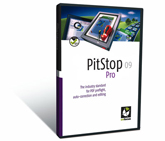 |
PitStop Pro 09Higher efficiency, smarter functionality, easier integration |
PitStop Pro now brings you a plug-in for Adobe Acrobat that offers the solution to those problems.
Impressive array of editing tools
PitStop Pro 09 comes with an impressive array of editing tools:
Edit text
Move colors
Move, rotate or scale objects
...
 |
PitStop Server 09Lift your workflow to an automated level |
It's easy to imagine how preflighting can be automated using PitStop Server, but the opportunities are much larger.
Fixing common problems in PDF files
Adjusting the colors of PDF files for a particular output device
Adding stamps, watermarks or background templates
...
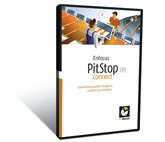 |
PitStop Connect 09PitStop Connect is the latest member of the PitStop product family and bridges the gap between the printer/publisher and creative worlds. |
PitStop connect enables printers and publishers to create Connectors (small desktop tools to drop a file on) containing PDF specifications for preflight which can be branded to designer/creative professional customers.
With a one time fee, printers or publishers simply create PDF Connectors that creative professionals can place on their desktops without the need for installing application software.
When PDF files are dropped on the Connector, the file is processed using the Enfocus preflight engine with a preflight profile and/or Action List defined by the printer or publisher. This also enables the designer to still make changes to the file in case of errors.
The Connector includes delivery settings and sends a preflighted PDF file through FTP or directly via Enfocus Switch to the printer or publisher site. The Connector will also enable to add metadata that can be used to further automate processes with Switch.
PitStop Connect ensures that files are delivered only to the printer or publisher who provided the tool to the creative professional. This approach saves time and money for both the printer/publisher and the creative professional and adds a layer of quality control.
PitStop Connect was demonstrated live for the first time at Ipex 2010.
![]() download PitStop Connect brochure
download PitStop Connect brochure






